Currently accepting client work. Reach out to me today, slots are limited!
The most comprehensive web design guide on the internet—packed with examples, resources and expert advice. Constantly updated.
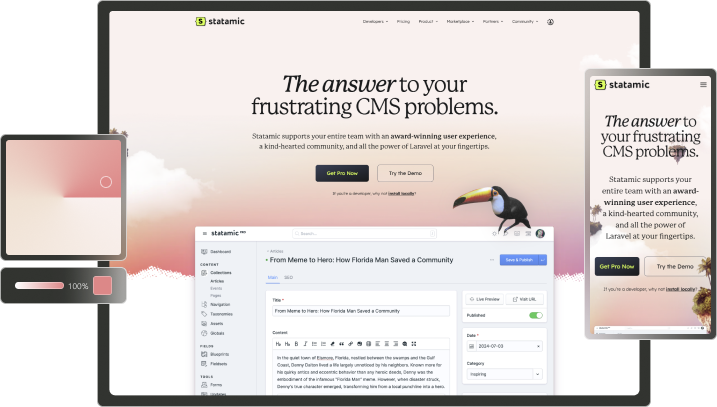
Web design refers to the process of planning, designing, and updating websites to make them user-friendly. It encompasses various aspects including layout, colors, typography, and imagery, aiming to enhance the user experience.
Web design focuses on how a website looks and how it functions, ensuring it is accessible, easy to navigate, and visually appealing. As technology evolves, web design also focuses on making websites responsive for devices like mobile, tablet and desktop.
The person responsible for web design of the website is called web designer. It’s important to note that for large projects it’s common that more people are involved (UI and UX designers, copywriters, developers).
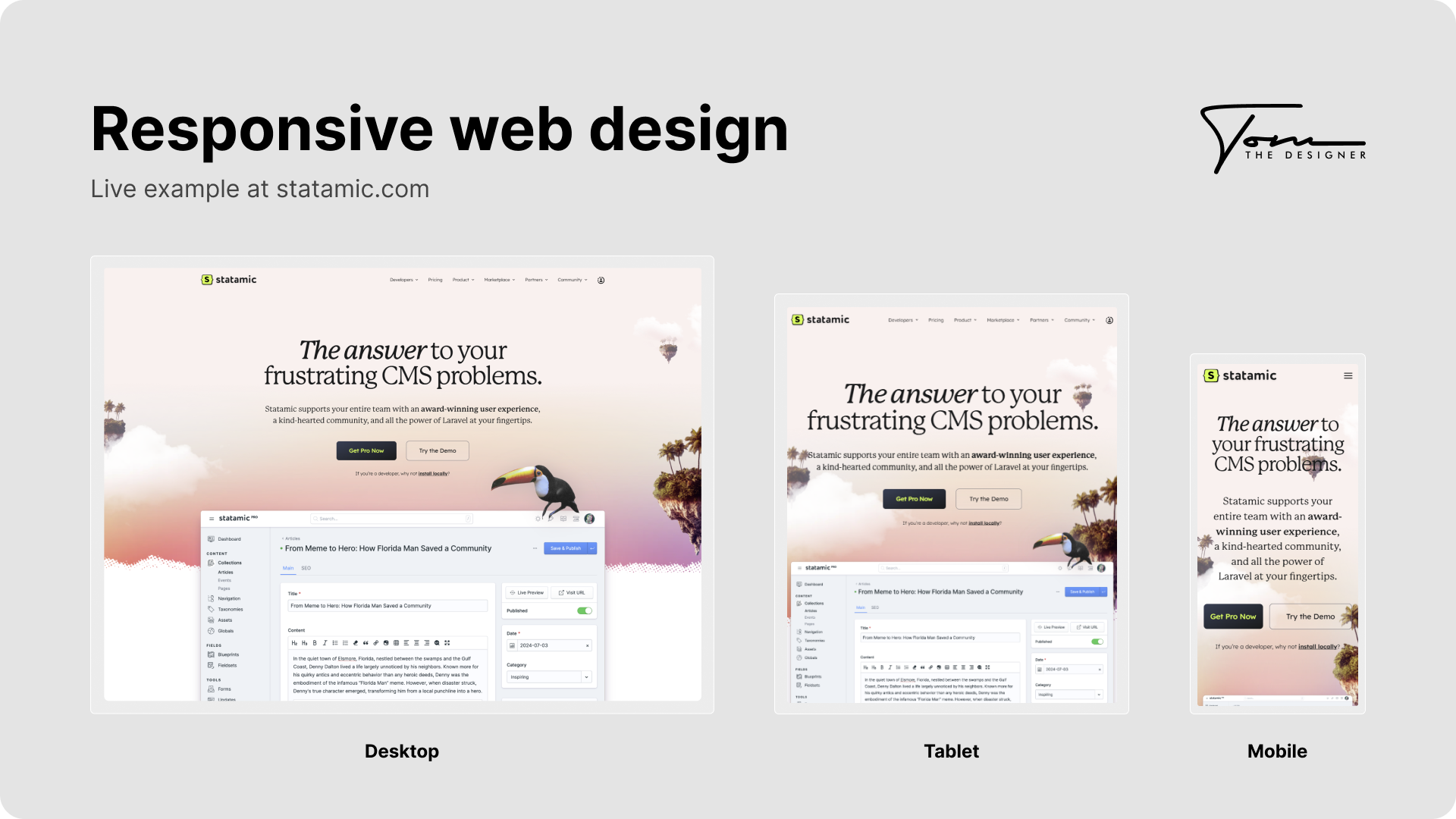
Responsive web design ensures that website is accessible and usable on all devices such as desktop, tablet and mobile. It adapts the layout and content to fit different screen sizes, providing a seamless and user-friendly experience.
Very common way to achieve responsive web design is to incorporate breakpoints. Breakpoints are specific points in the screen width at which the layout of a website changes to ensure it remains user-friendly on different devices.
These breakpoints are set using media queries, and they allow a site to adapt its design and functionality based on the width of the user’s device or browser window.
It’s worth to note that with the rise of mobile usage, it’s even more important to design websites that are mobile-friendly. Keep in mind, well-designed responsive website will look (and work) perfectly on your laptop and mobile.
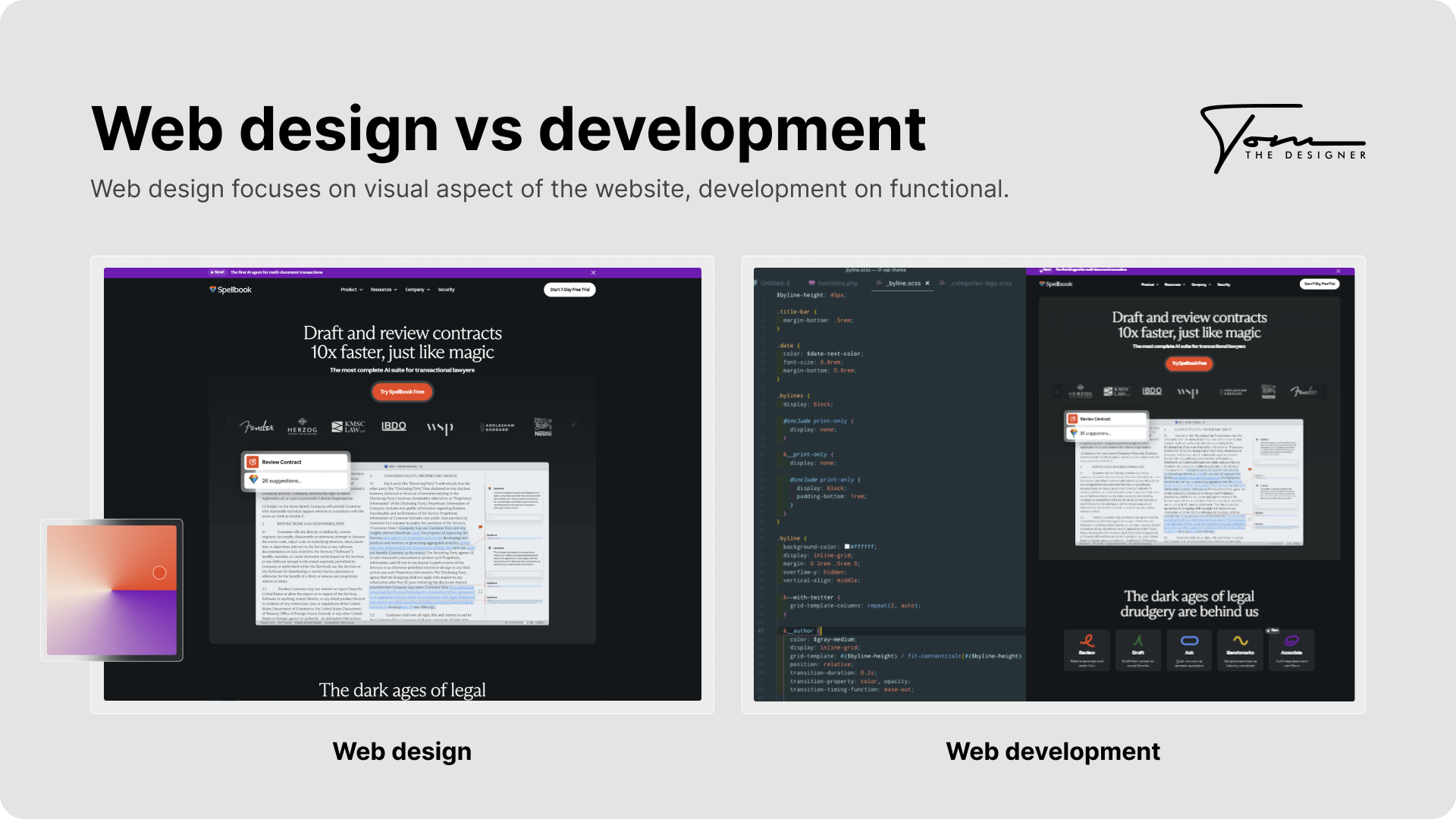
The most common misconception is that web developers also handle web design—but that’s not entirely true. While there are exceptions, web developers typically focus on using markup languages like HTML, CSS, and JavaScriptto build a website’s structure and functionality.
To make this guide on web design complete, it’s important to briefly touch on each one of these.
Additionally, many developers work with Content Management Systems (CMS), which come with their own set of advantages and drawbacks.
Personally, I rely on WordPress for the majority of my web design projects. It provides excellent flexibility for building websites and offers a wide range of plugins that are useful for marketing and website maintenance.
Web design principles form the foundation of creating websites that are functional, visually appealing, and user-friendly. In this section, we’ll explore the key principles of web design, breaking down why each one matters and how it contributes to a successful website.
Whether you’re designing from scratch or refining an existing site, understanding and applying these principles can transform your web design into a masterpiece.
Here is a full list that I’m going to cover:
As you can see, many of these web design principles overlap with each other (ex. accessibility with color and contrast). Even though that happens, I believe it’s important to address each one, as they all have some special nuances.
Let’s dive right into it!
We already touched on responsive web design earlier in this article, but it’s such a foundational principle that it deserves a deeper dive.
Responsiveness ensures that your website adapts seamlessly to any device or screen size.
This principle affects everything. UX, SEO and also conversion rate. If you won’t design your site for mobile, users will just leave without taking any action.
Let’s have a look at National Weather service website. This website is example of everything that can be wrong when it comes to mobile optimization.
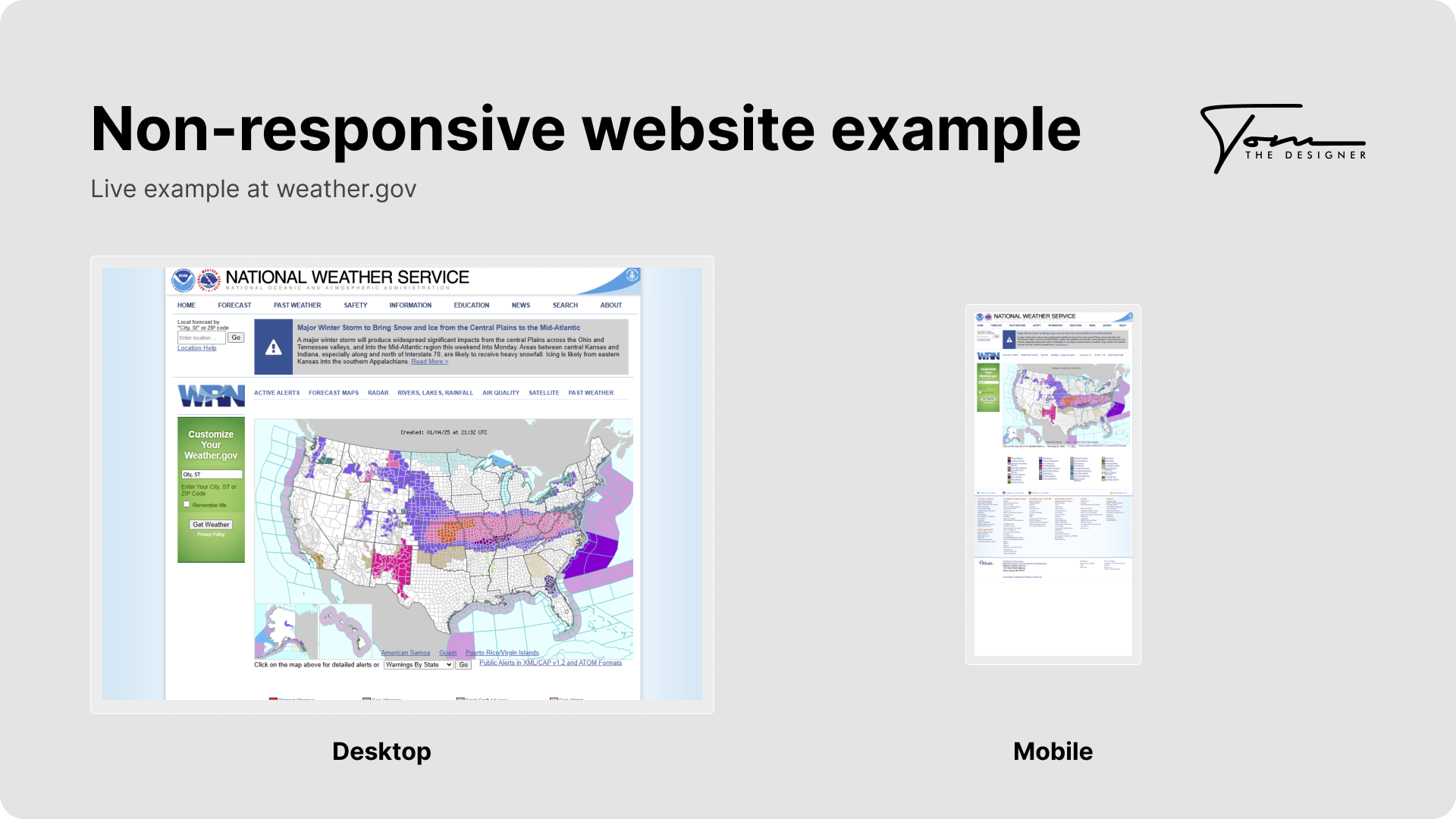
As you can see from this example, they haven’t done any mobile optimization whatsoever and that has a huge impact on the users. Nothing can be read or clicked on mobile and that alone is a big red problem.
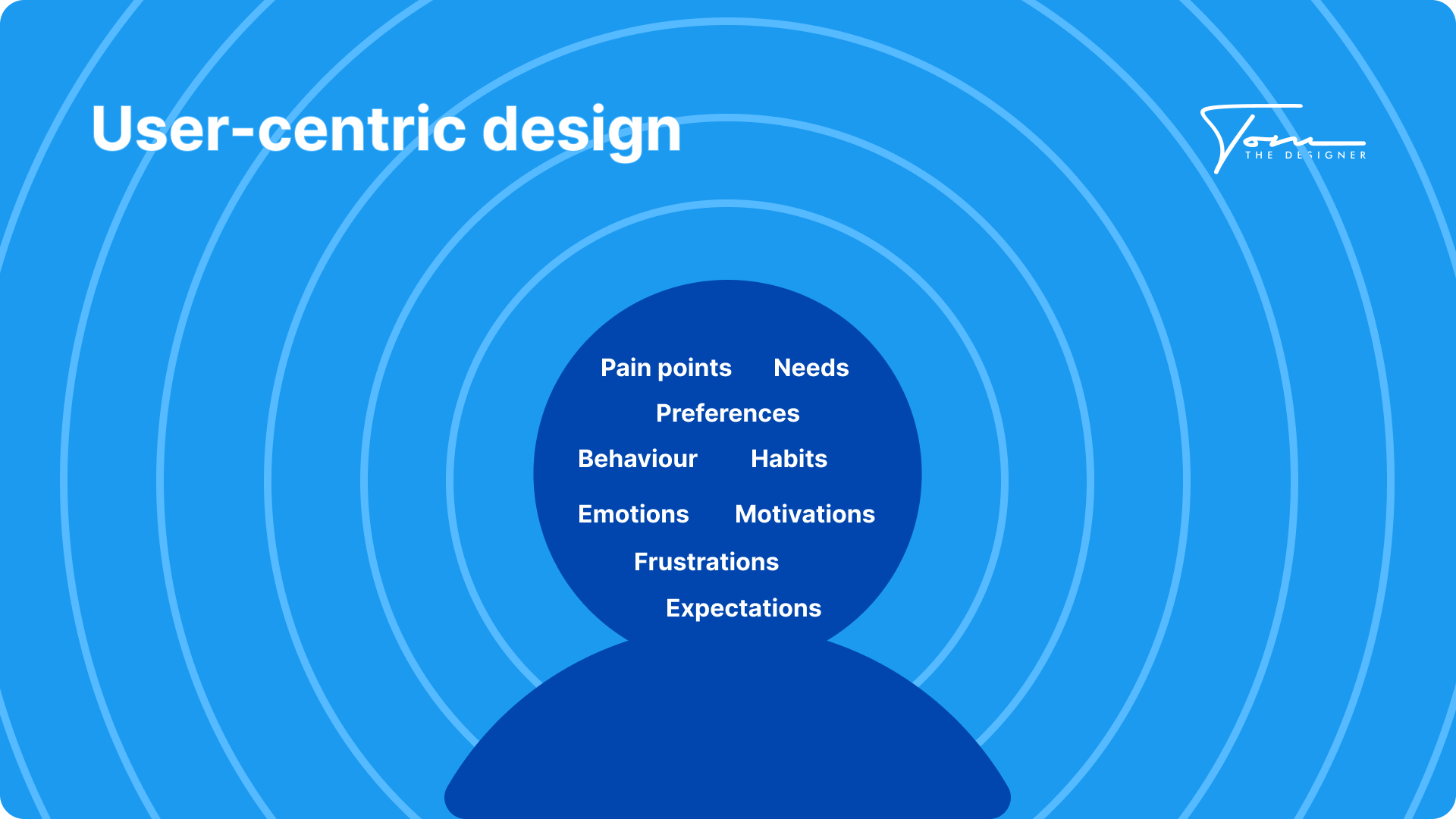
User-centric design principle puts the needs, preferences, and behaviors of the end user at the forefront of the web design process.
So instead of designing based on assumptions or aesthetics alone, this principle emphasizes creating intuitive and engaging experiences tailored to the target audience.
By conducting user research, implementing clear navigation, and minimizing friction, user-centric design ensures that visitors can easily find what they need.
Start using this principle by gathering feedback directly from your users. Conduct usability tests, surveys, or interviews to understand their pain points and preferences. Incorporate this feedback into your design process to ensure the site truly serves their needs.
Visual hierarchy is a fundamental principle of web design that organizes and prioritizes elements on a webpage to guide users’ attention. It relies on factors like size, color, contrast, typography, spacing, and positioning to direct users’ focus.
By strategically placing and styling elements, designers can ensure visitors quickly find what they need while staying engaged.
A key aspect of designing with this principle is understanding how users naturally scan a webpage. Research shows that users typically follow two predictable scanning patterns:

Tom Caklos is a freelance web designer helping small businesses and startups to create a website, that drives growth.
Tom has 7 years experience as a web designer and UI & UX specialist. He also loves to write on any design topics such as website optimization.
I help small businesses, startups and organisations with their jaw-dropping websites that convert well online.